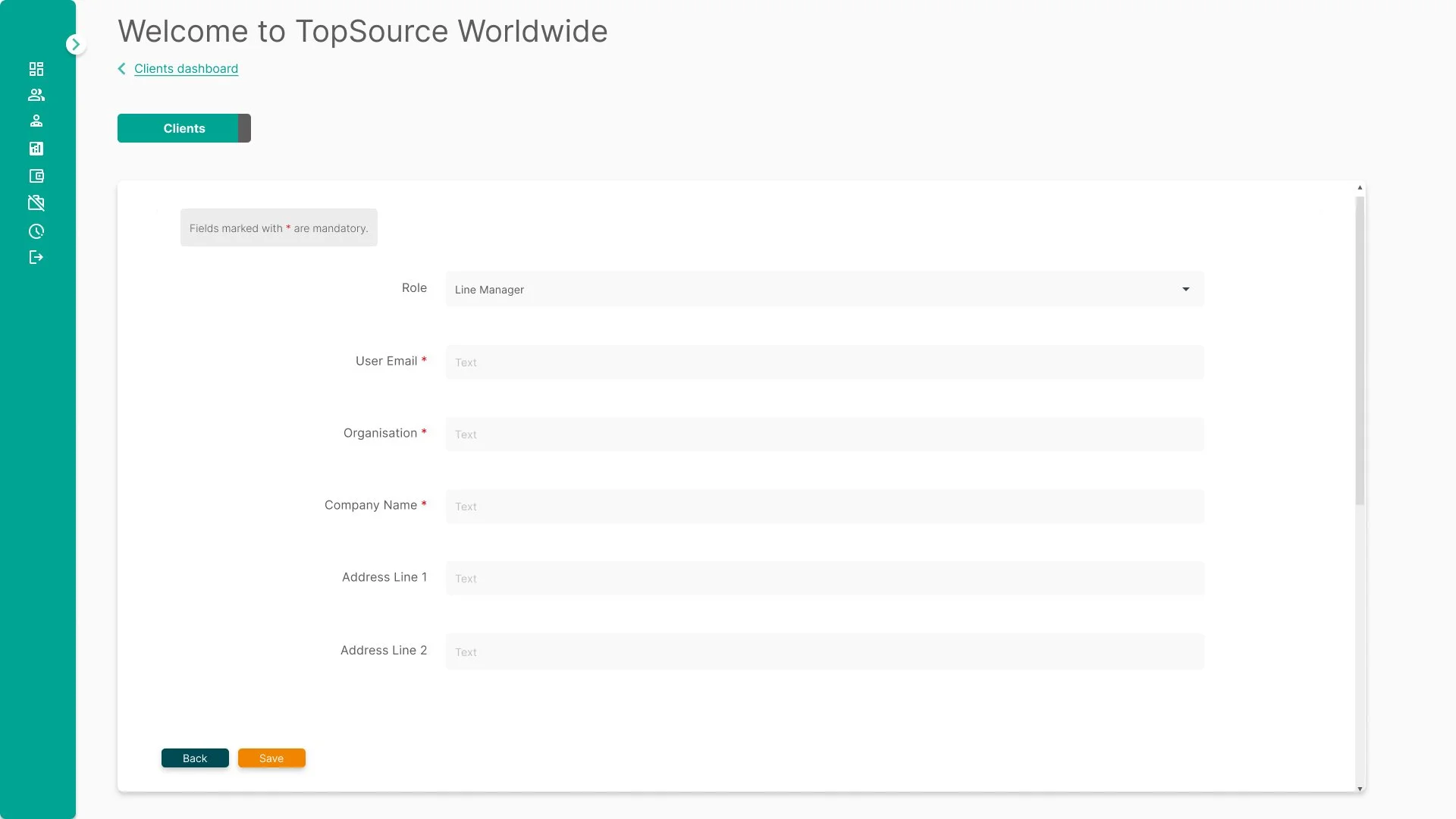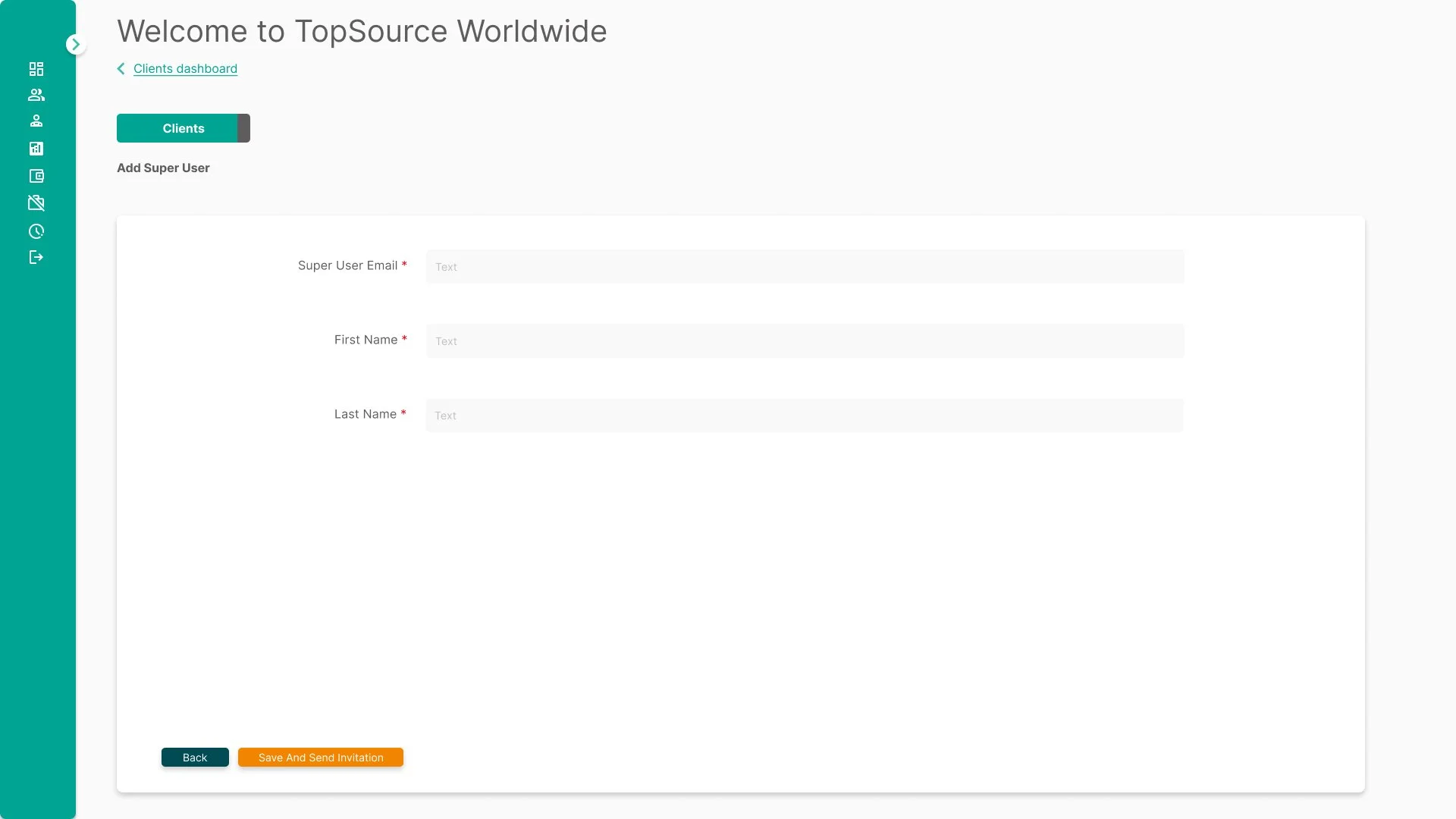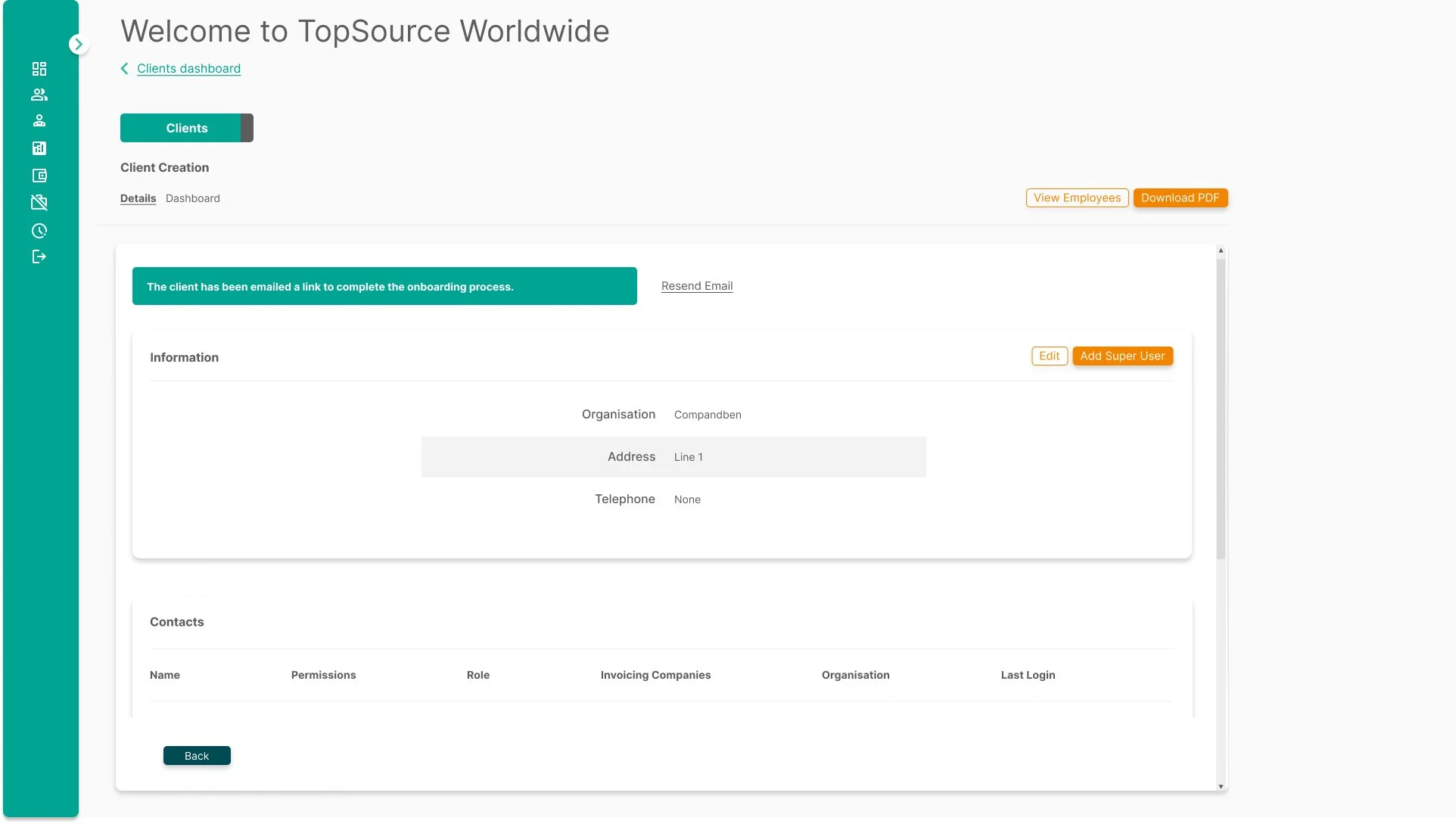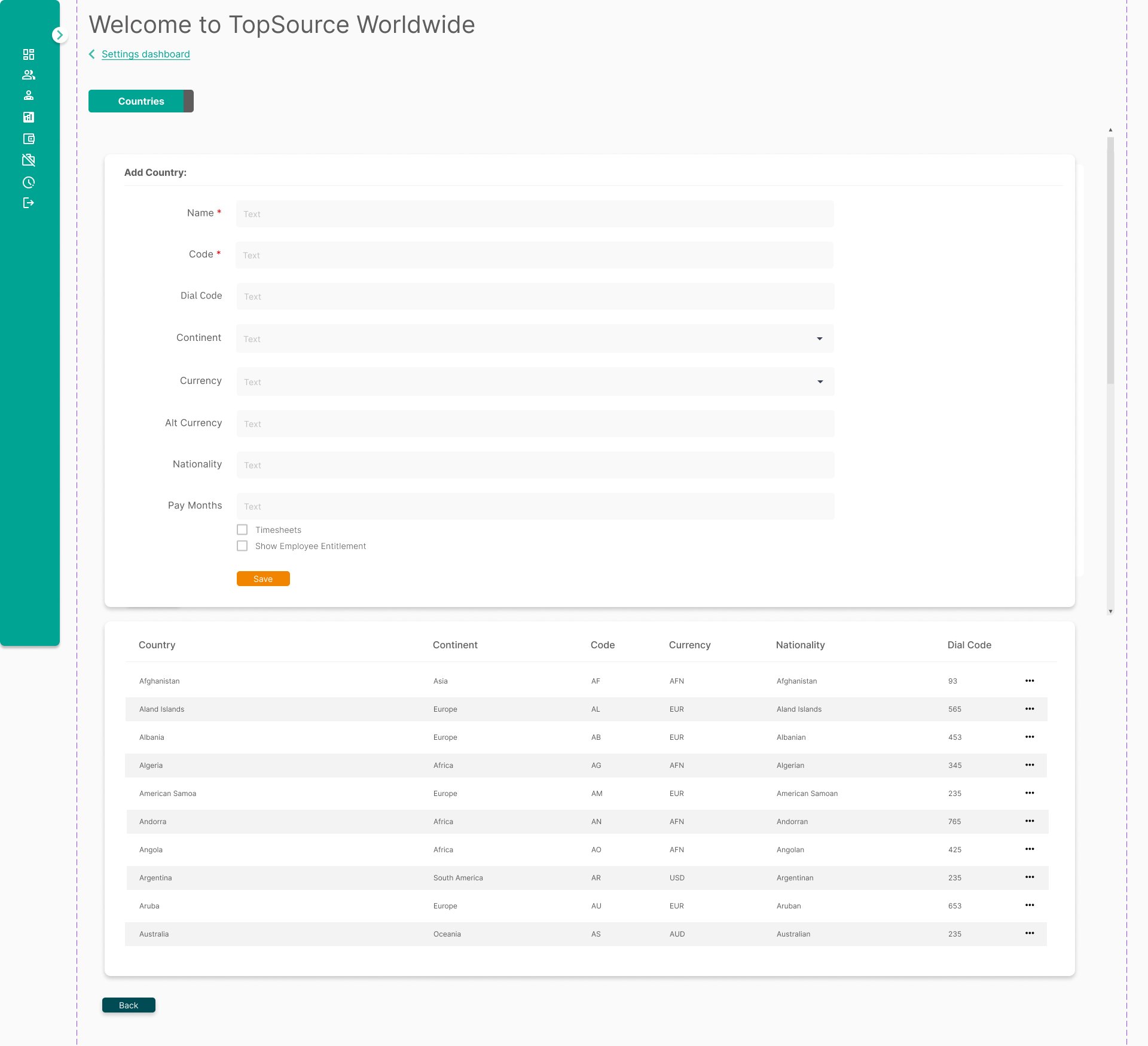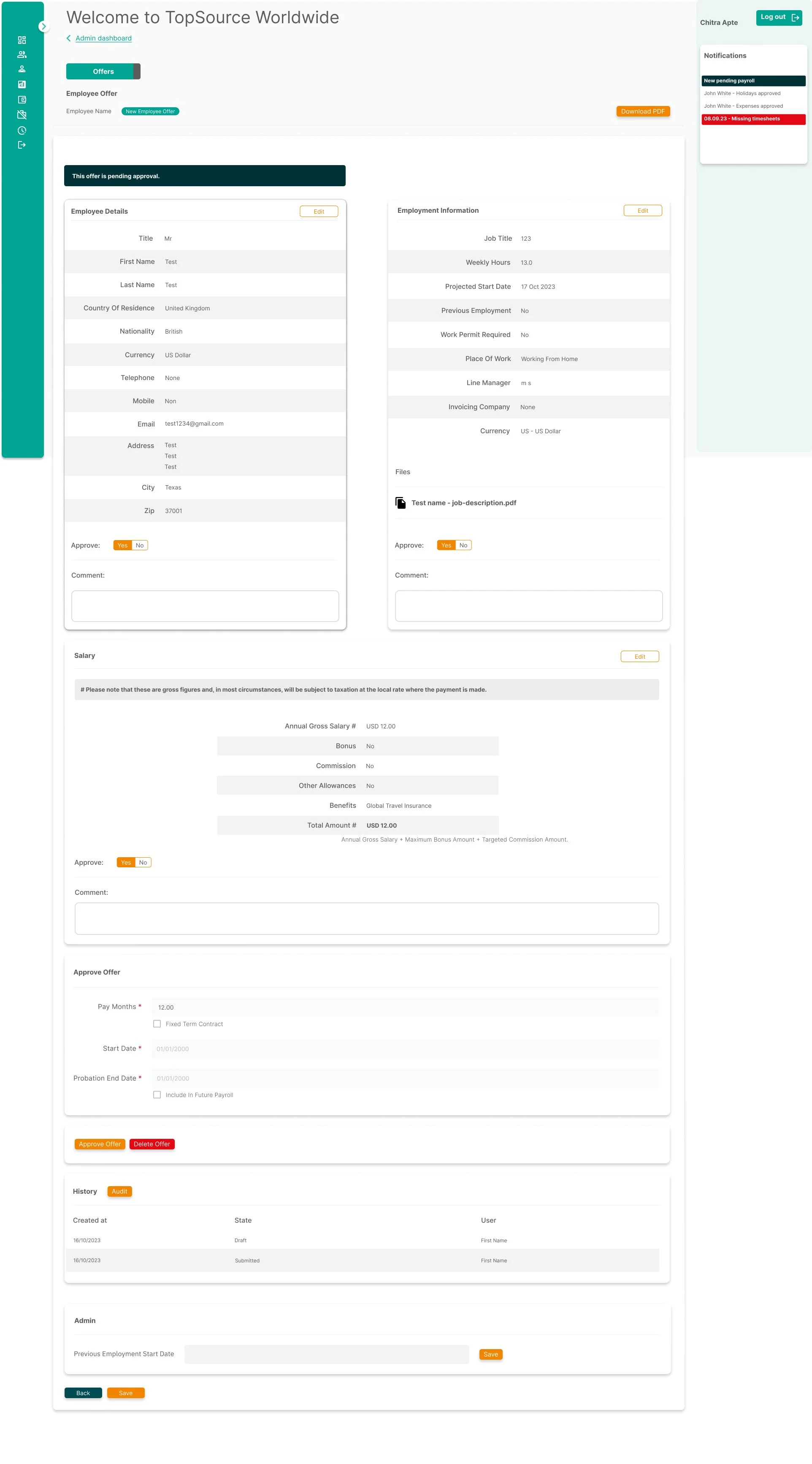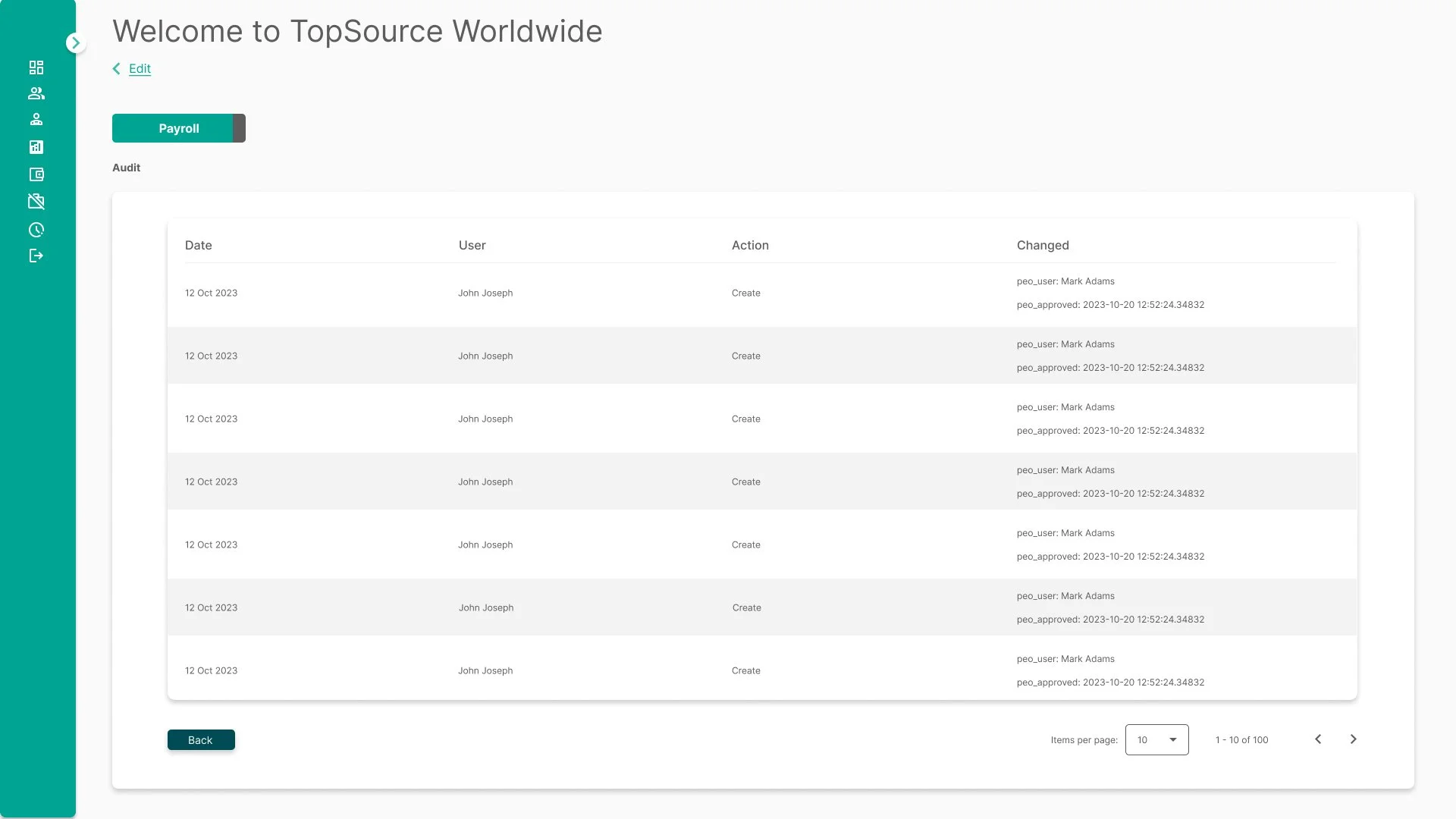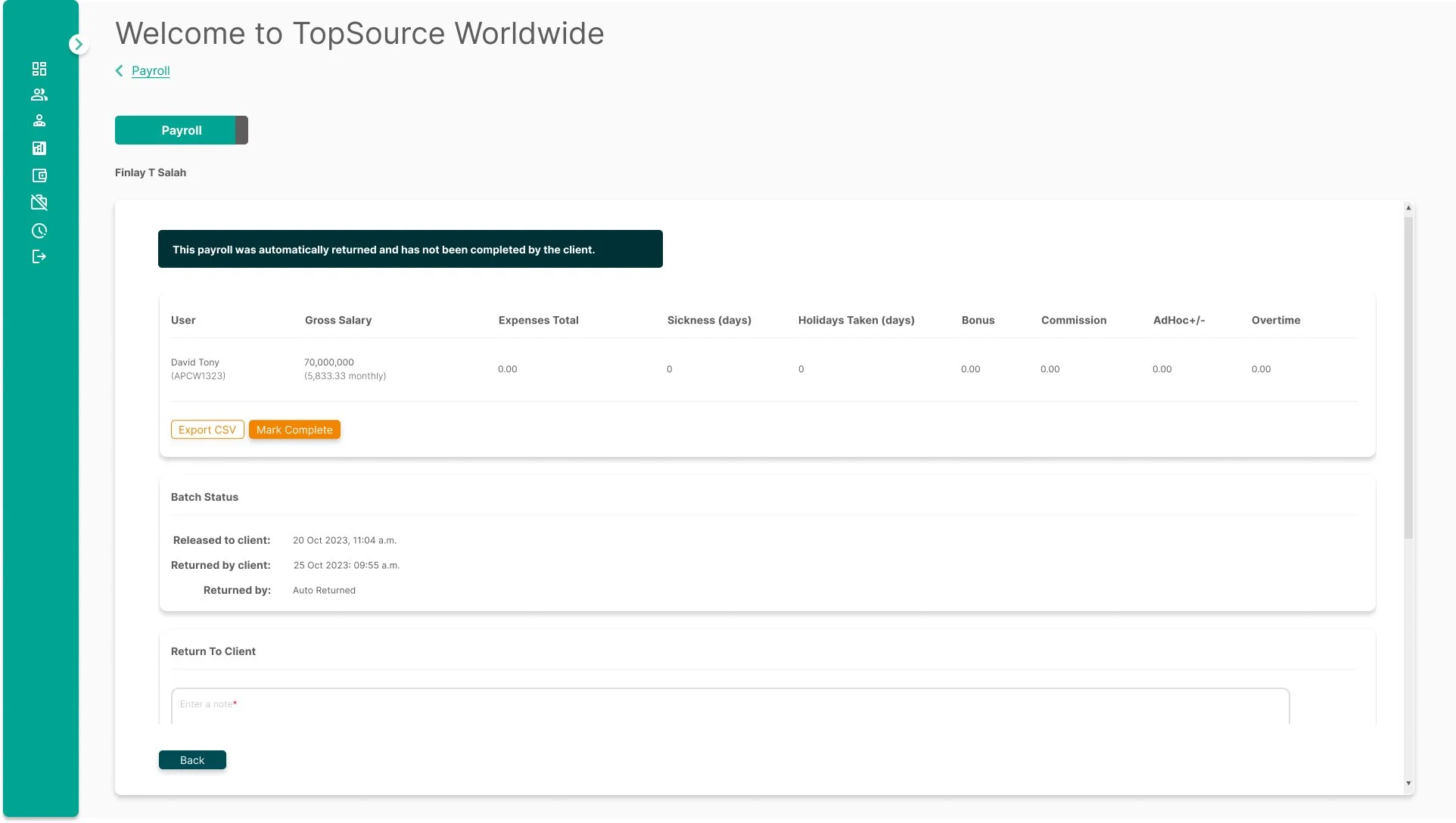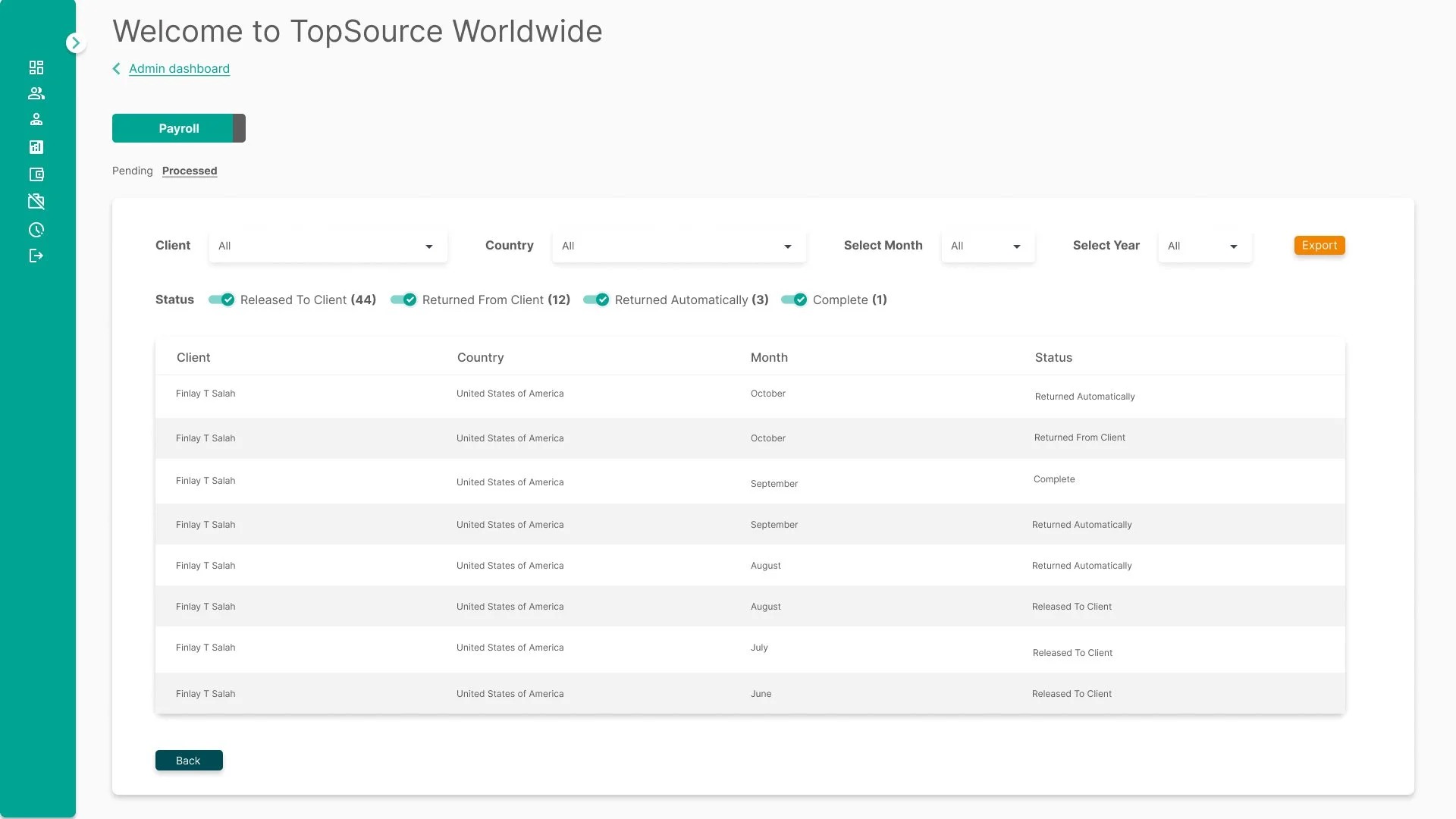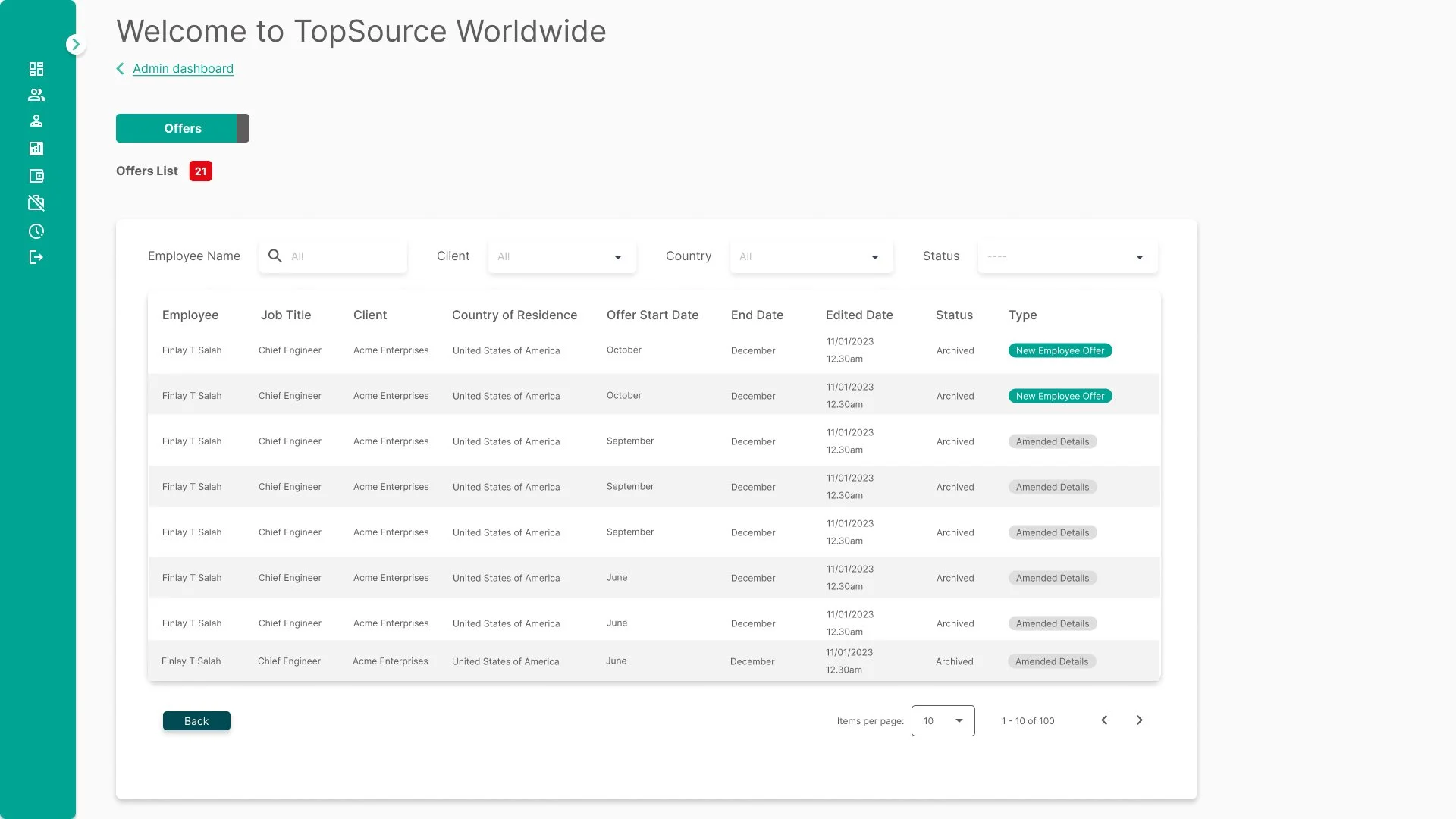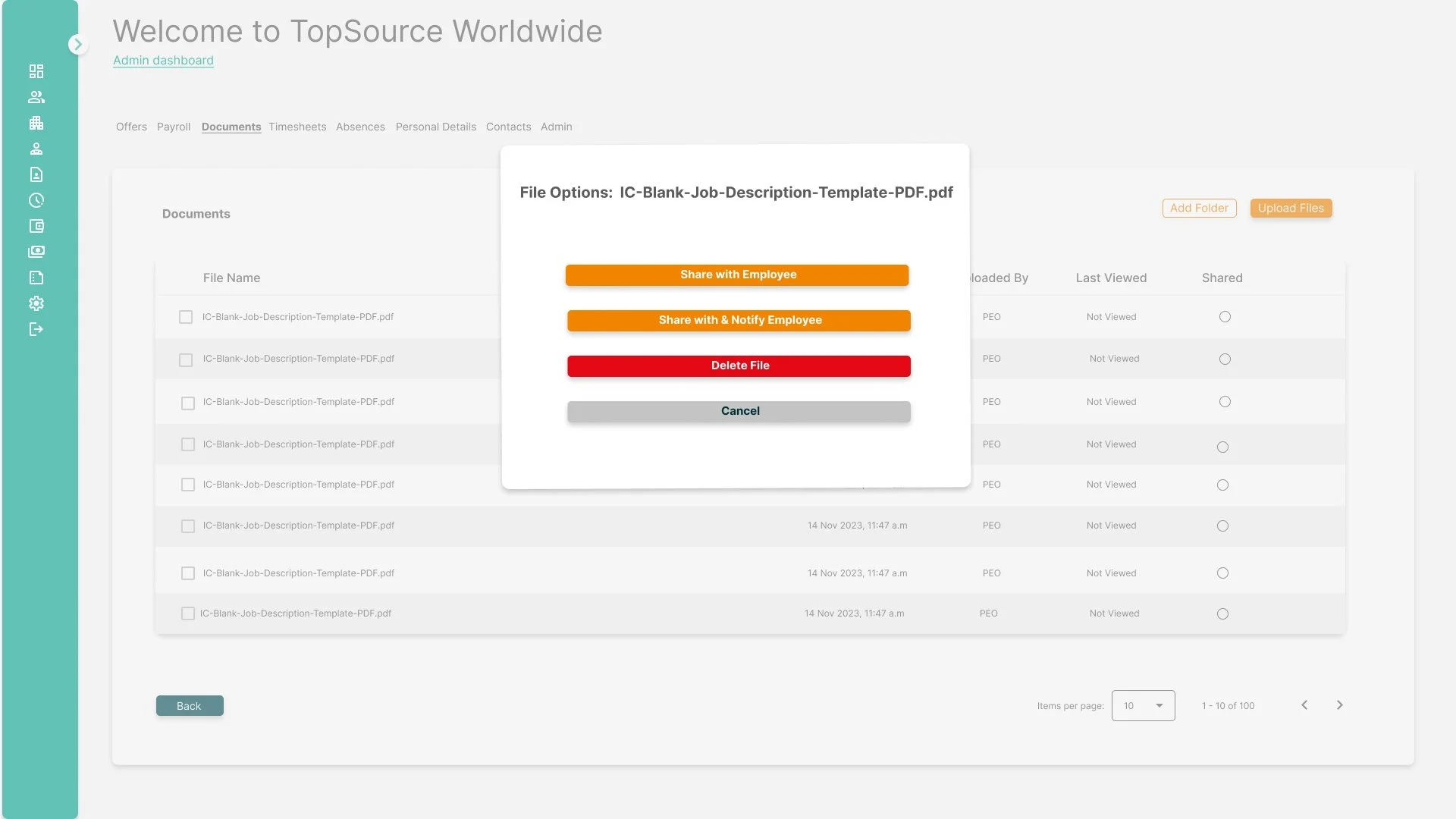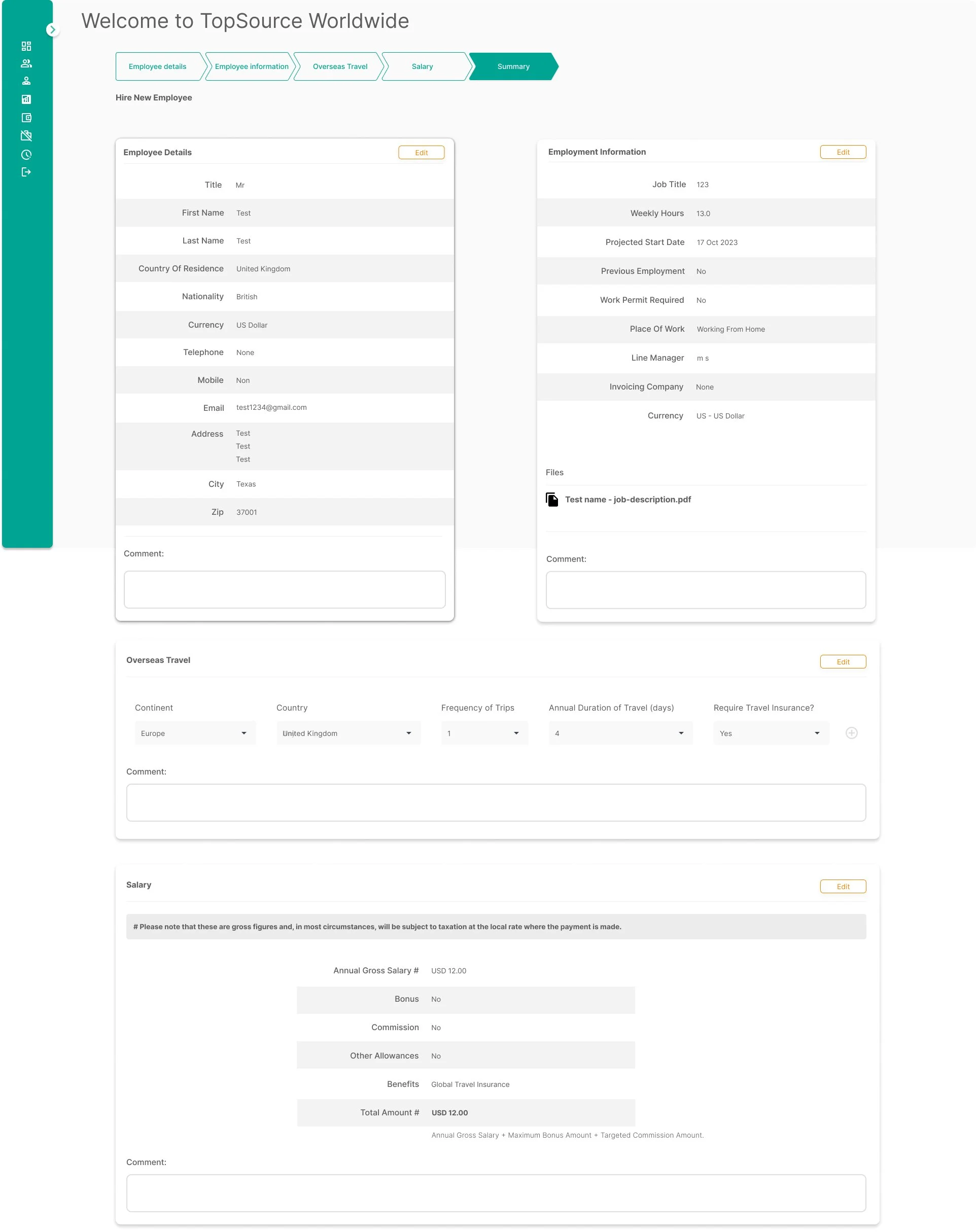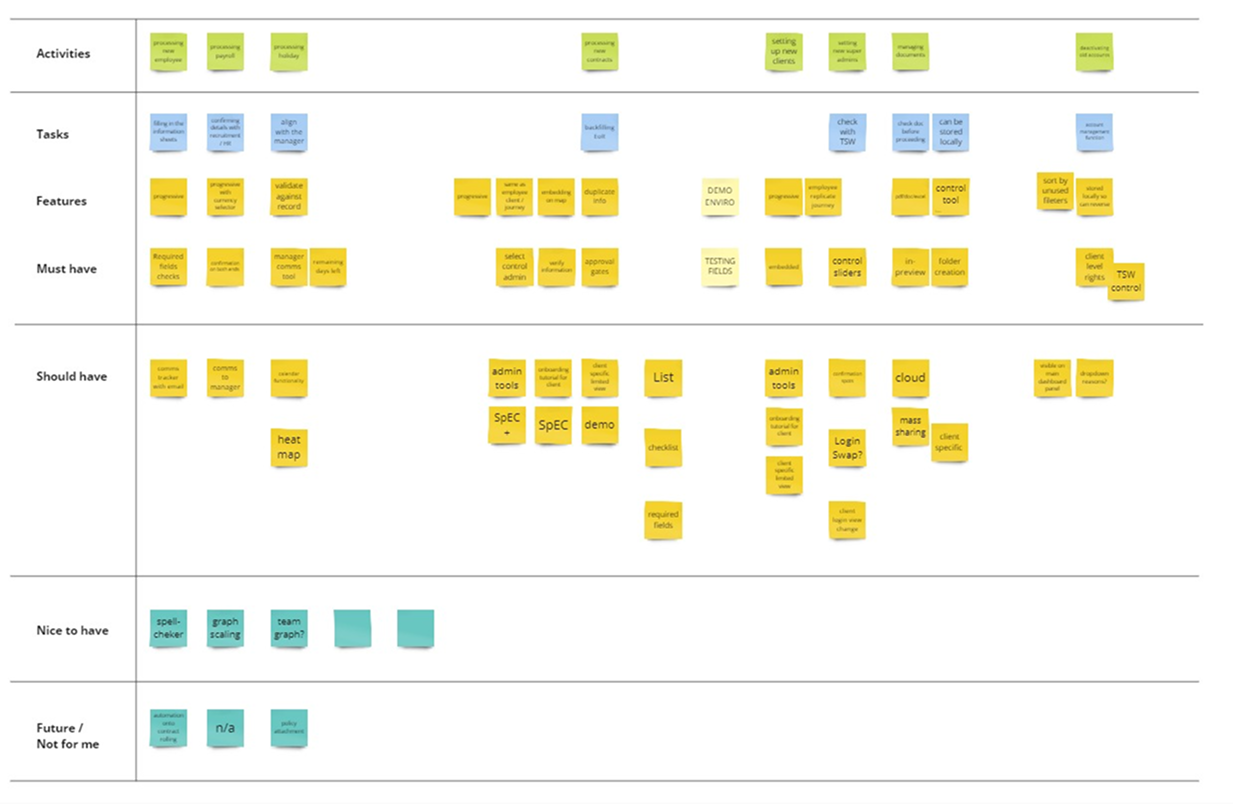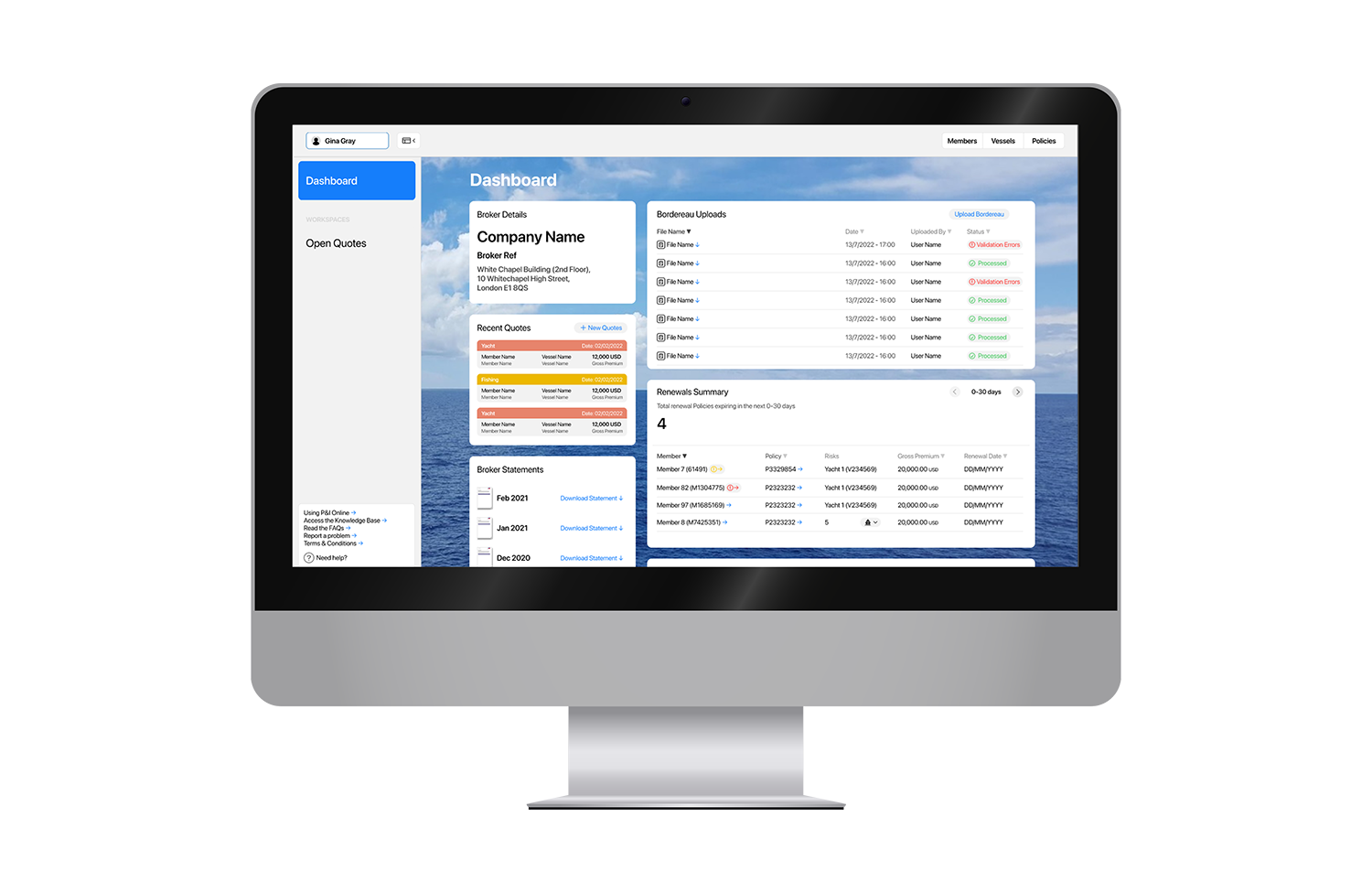TopSource Dashboard
A modern solution for managing worldwide employees, salaries, contracts and payslips, all in a single platform.
Problem
We were tasked with a comprehensive overhaul of an advanced recruitment tool. This was split into several parts, creating single-stop product that delivers on the client needs.
Solution
Developed a service product tailored for management, with employee management, recruits, payslips and document management. Unified all workstreams in a single dashboard, which works across all levels of access of the organisation.
My Role
Full time Lead UX Designer, conducting elements of service design, interaction design and user research, along with multi-disciplinary team of 20.
Scope
3-4 month client project
View Gallery
Discovery Phase
User & Stakeholder Interviews
I’ve conducted in-depth interviews with 6 stakeholders and 11 users. Subsequently I’ve transcribed and coded the interviews, clustering the key points to derive insights and pain points.
Users are frustrated by redundant actions and repetitive steps
Confusing/too many steps to set up employees
Multiple steps that repeat the same line of questions
Desire to immediately login and access relevant info
Users are frustrated by redundant actions and repetitive steps
Confusing/too many steps to set up employees
Multiple steps that repeat the same line of questions
Desire to immediately login and access relevant info
The current UI is confusing and not intuitive
“Not simple enough” - confusing system set up with too many steps
Difficulties remembering how to take specific actions
Desire of support documentation and simpler set up for customers
Frustration with an interface that is not intuitive
Super-users are having to switch logs to access various features with inconsistent placement
Account logins between user types of constant ‘headache for users’
Monitoring different function types requires login through different accounts
There is a lot of data that is difficult to access and utilise
Should be able to compare data without export
Tables are difficult to read
Personas
Following the prioritization of user needs, I have developed personas for the key stakeholders
within the company product ecosystem.
Product Roadmap
Together with BAs and key stakeholders, we’ve crafted a simplified product roadmap to align our solution with the organisation's long term business objectives
Card Sorting
To better understand the user’s mental model and making their experience and navigation easier, I’ve performed a card sorting exercise. This informed the information architecture and usability testing in the future design of content and AD decisions.
With the targeted participants I was able to identify topics and categories with the most and least agreement on a product development map.
The card sort results highlighted the need for more consistent journey types and greater control between different subtasks. This marked the beginning of ongoing iterations for the UX copy throughout the development process
What is the difference between tasks, assignments checklists?
How different logins handle dashboard
Profile management questions
Information Architecture
I’ve examined the legacy software framework and reshaped it into simplified information architecture based on functionality, to identify process errors, redundancies, and opportunities for significant simplification.